The first time that you use the ![]() ARCHOS Connected Self application , you will be asked to create an account to sync your measurements; To do so touch the Sign-up button (1).
ARCHOS Connected Self application , you will be asked to create an account to sync your measurements; To do so touch the Sign-up button (1).
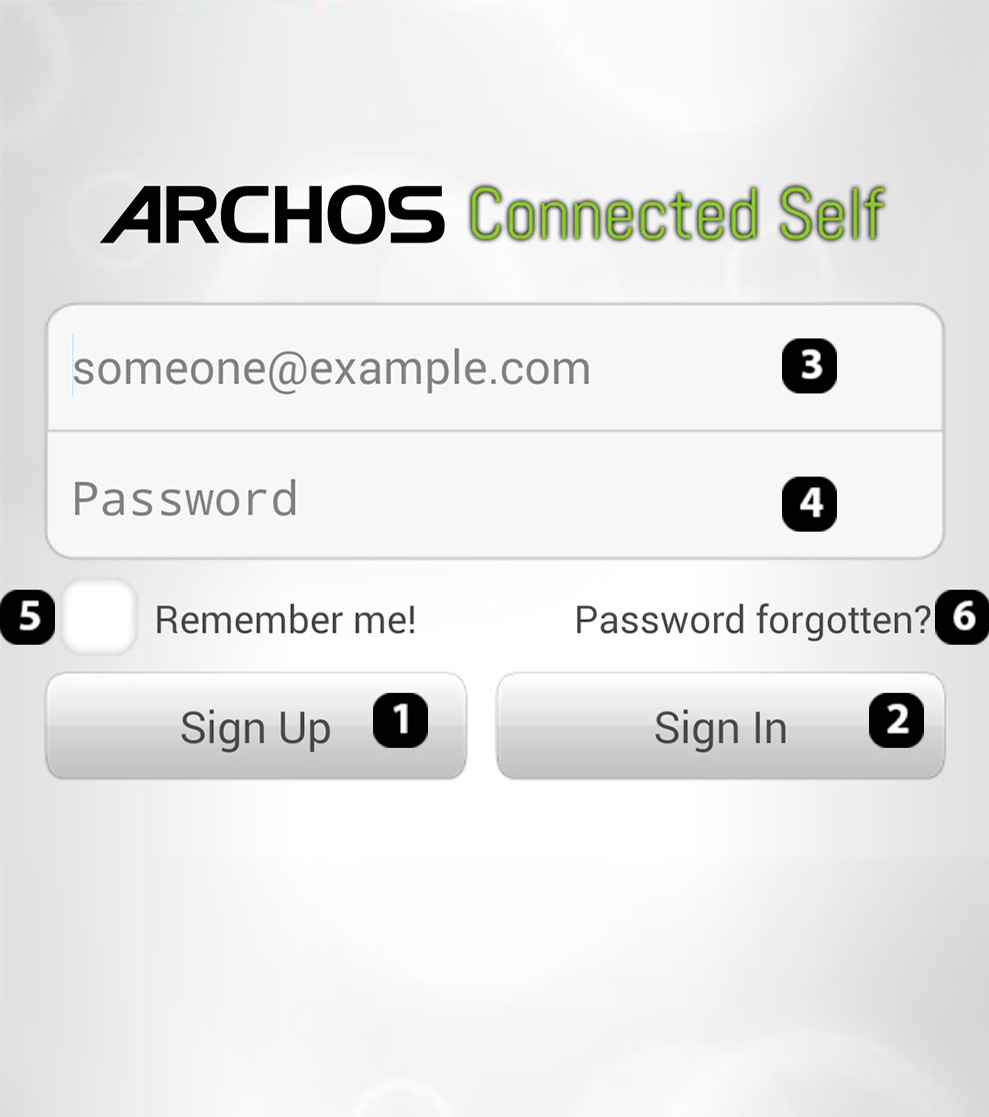
1. Create an account
2. Connects to a pre-existing account
3. Email address of your pre-existing account
4. Password of your Pre-existing account
5. Tick this box to save your login details for whenever you open the application
6. Press if you have lost or forgotten your password and you need it to be reset.
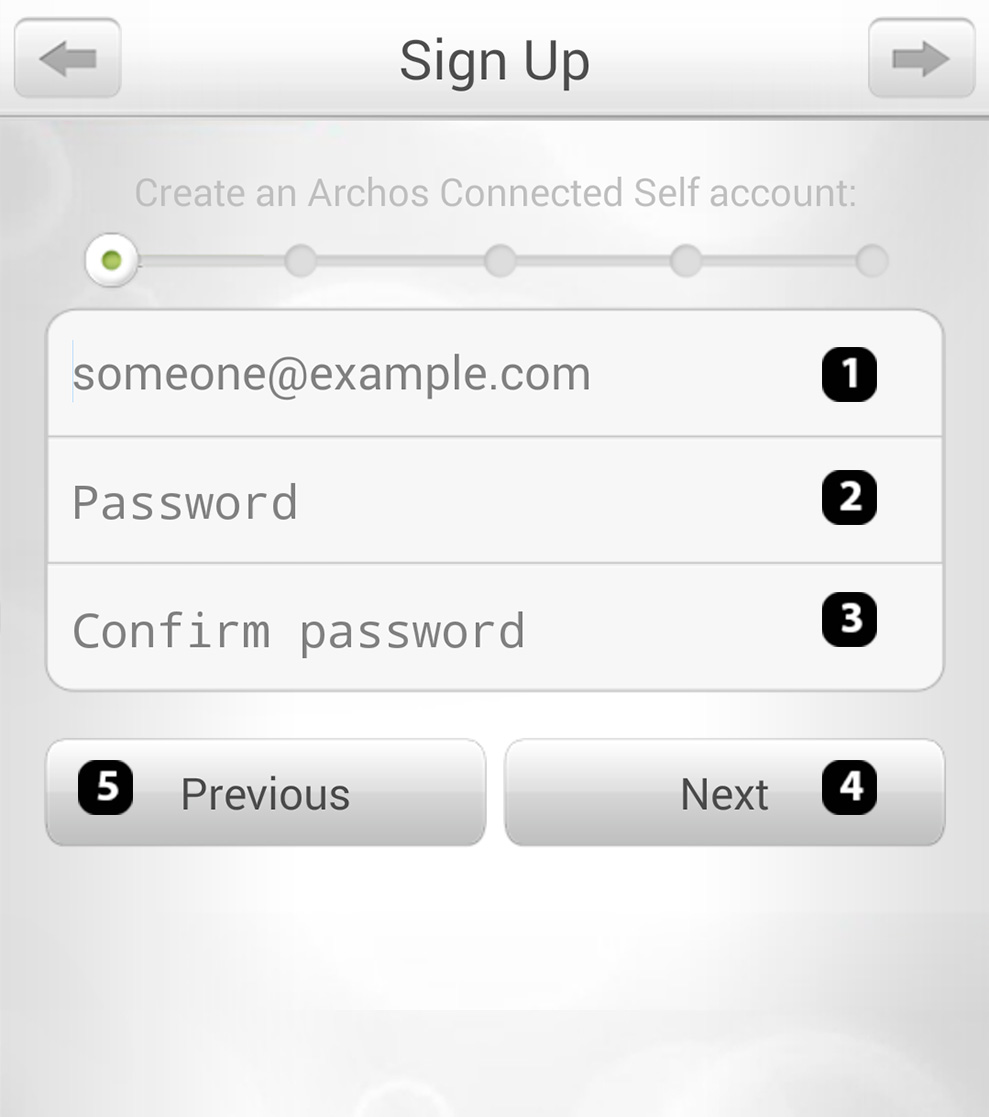
1. Enter your email address
2. Enter your password (6 to 16 characters)
3. Confirm your password
4. Go to the next step when you have entered everything
5. Go back to the previous menu
Once you have entered your account data you will need to enter a main user for your account. Normally this would be yourself.
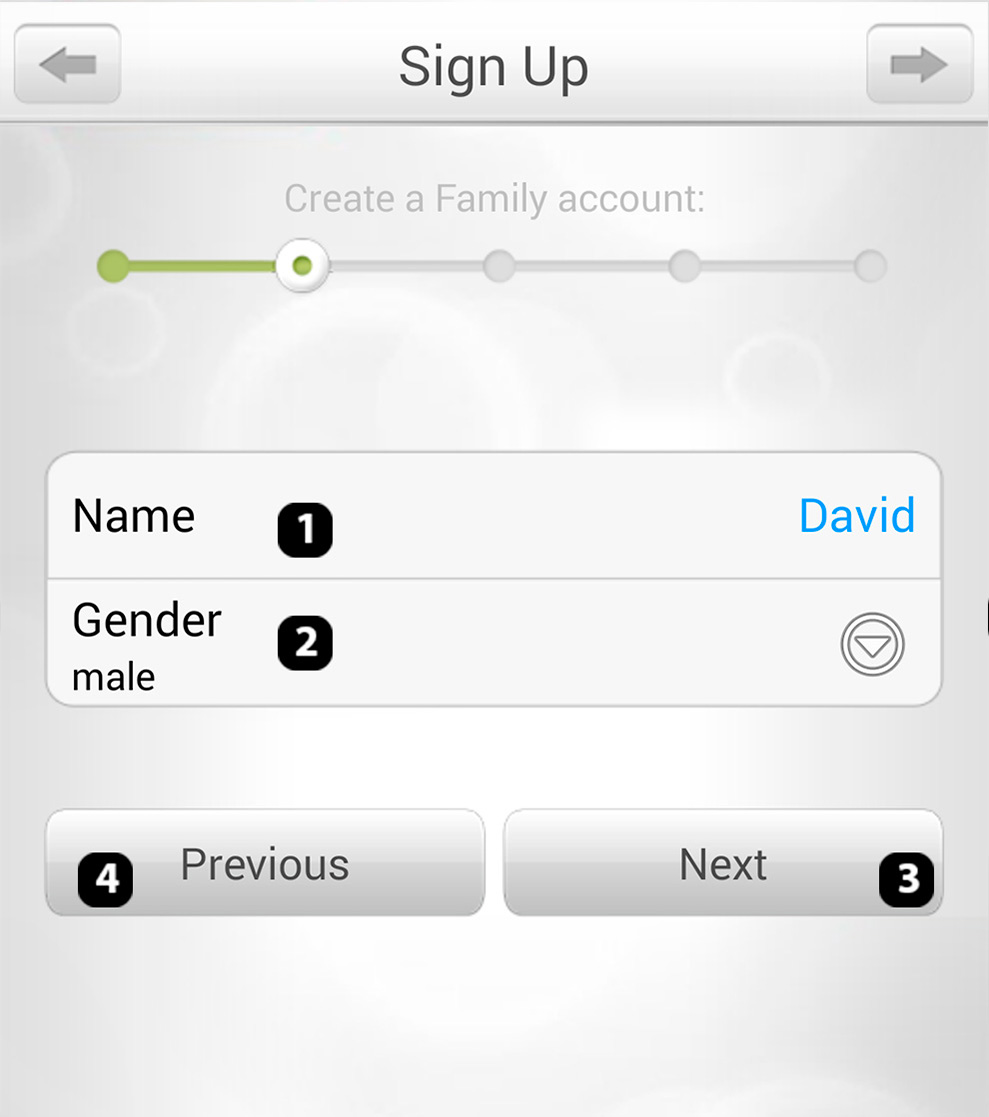
1. Enter your first name (required)
2. Enter your gender
3. Go to the next step
4. Go back to the previous step
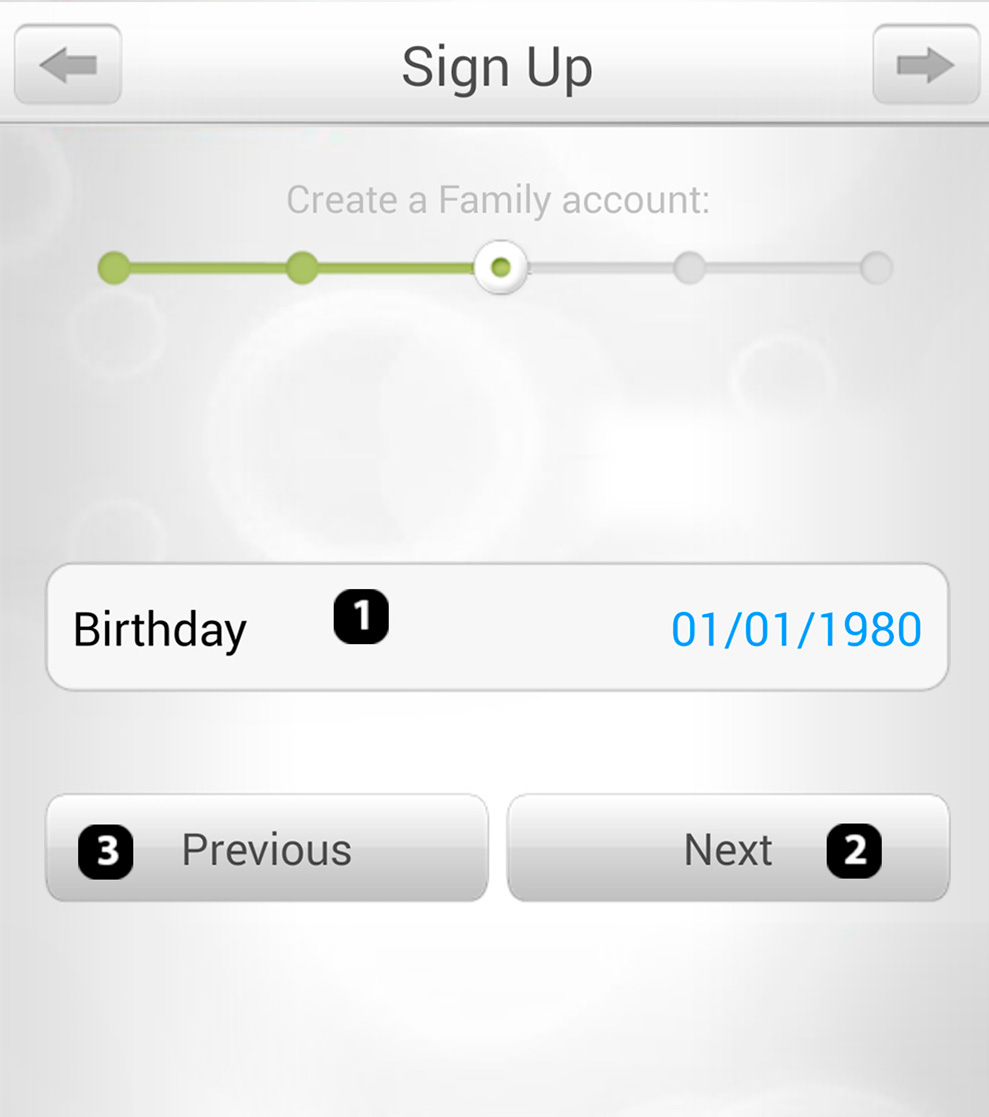
1. Enter your age (required)
2. Go to the next step
3. Go back to the previous step

1. Enter your height (required)
2. Enter your weight (required)
3. IEnter your waistline (required)
4. Next step
5. Go back to the previous step
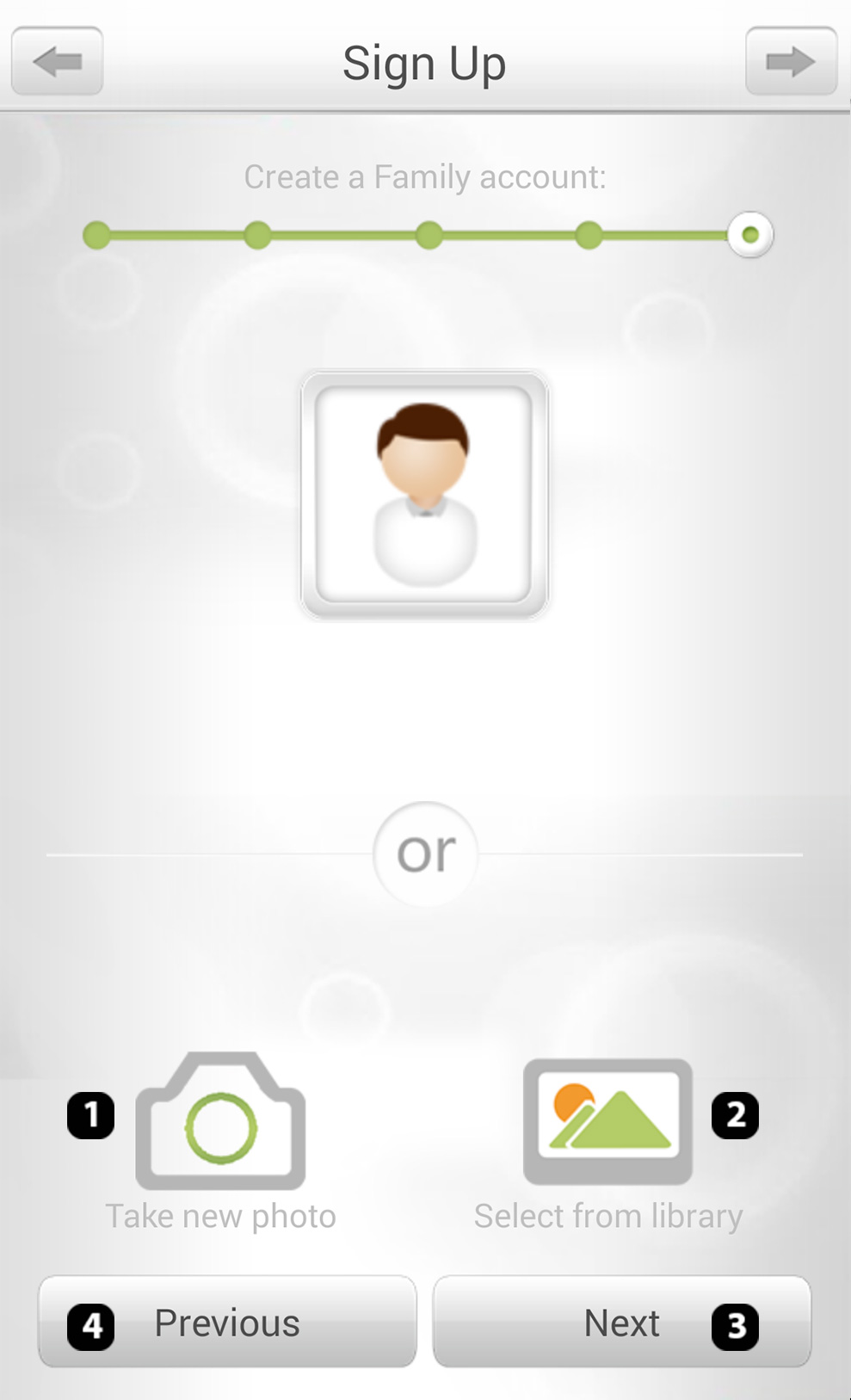
1. Take a photo for your avatar
2. Choose a photo from your gallery for your avatar
3. Go to the next step
4. Go back to the previous step
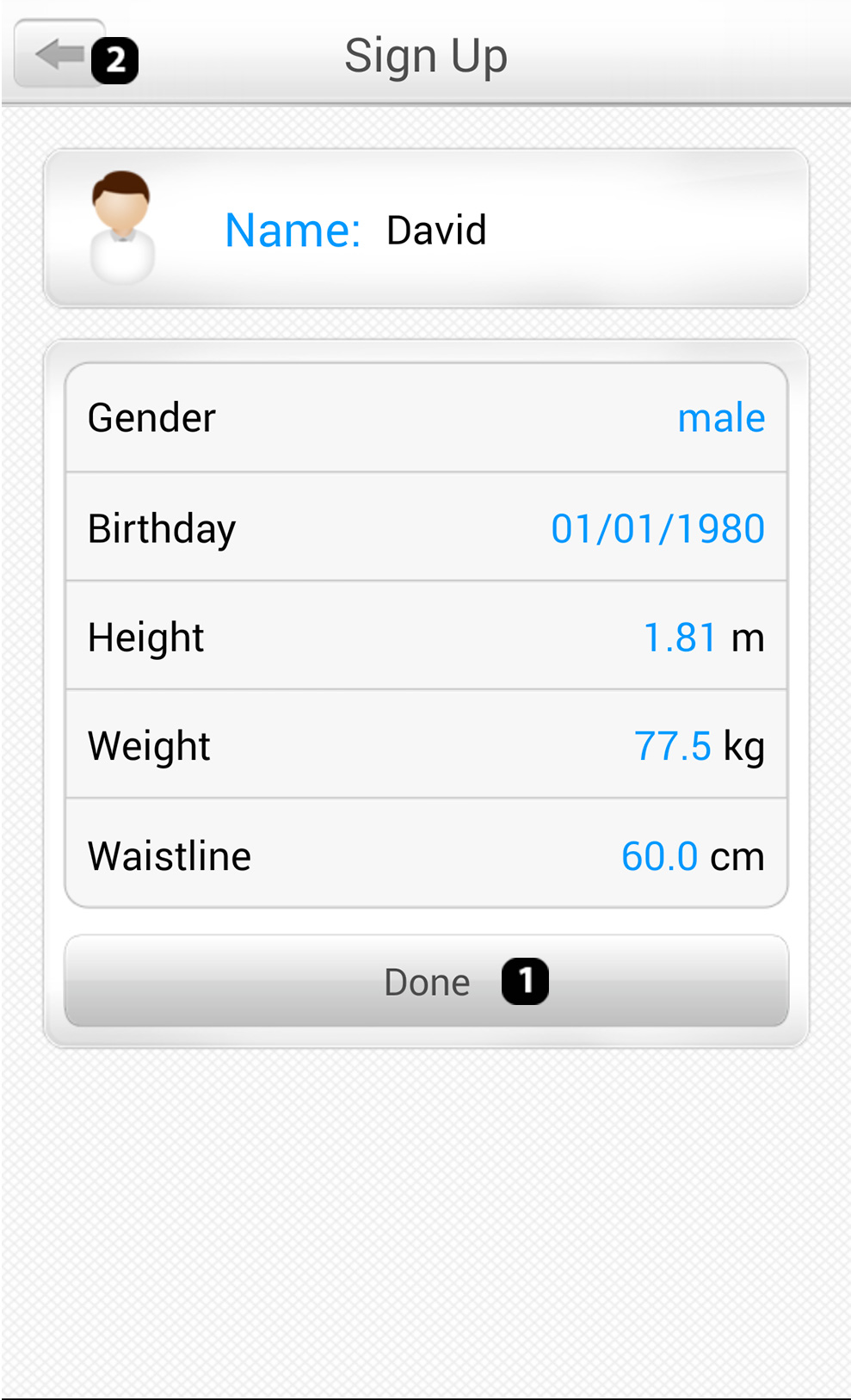
1. Confirm all the data that your previously entered
2. Go back to the previous step.
