To access the Connected Scale part of the application, you jsut need to touch the blue banner in the main screen.

In the new window that opens you can see your history of measurements and set your weight goal.

1. Choose the duration for the graph by week / month / year / all
2. Progression graph
3. Complete data showing your: Weight, BMI, fat mass, condition corresponding to your height to weight
4. Lets you check the measurements on a specific date
5. Lets you change the type of data shown - weight or fat mass
6. Lets you add a measure manually
7. Lets you change the display format (see below)
8. Lets you change the data on your waistline
9. Touch to set your weight goal
10. Touch to share the data displayed over Facebook, Twitter or e-mail
11. Back to the previous screen
If you want to change how your data is displayed, touch ![]() .
.

1. List of syncronised measurements
2. Touch to add a measurement manually
3. Go back to the graph display
4. Go back to the main screen
To set your goal or to change your waisline measurement touch the corresponding button.
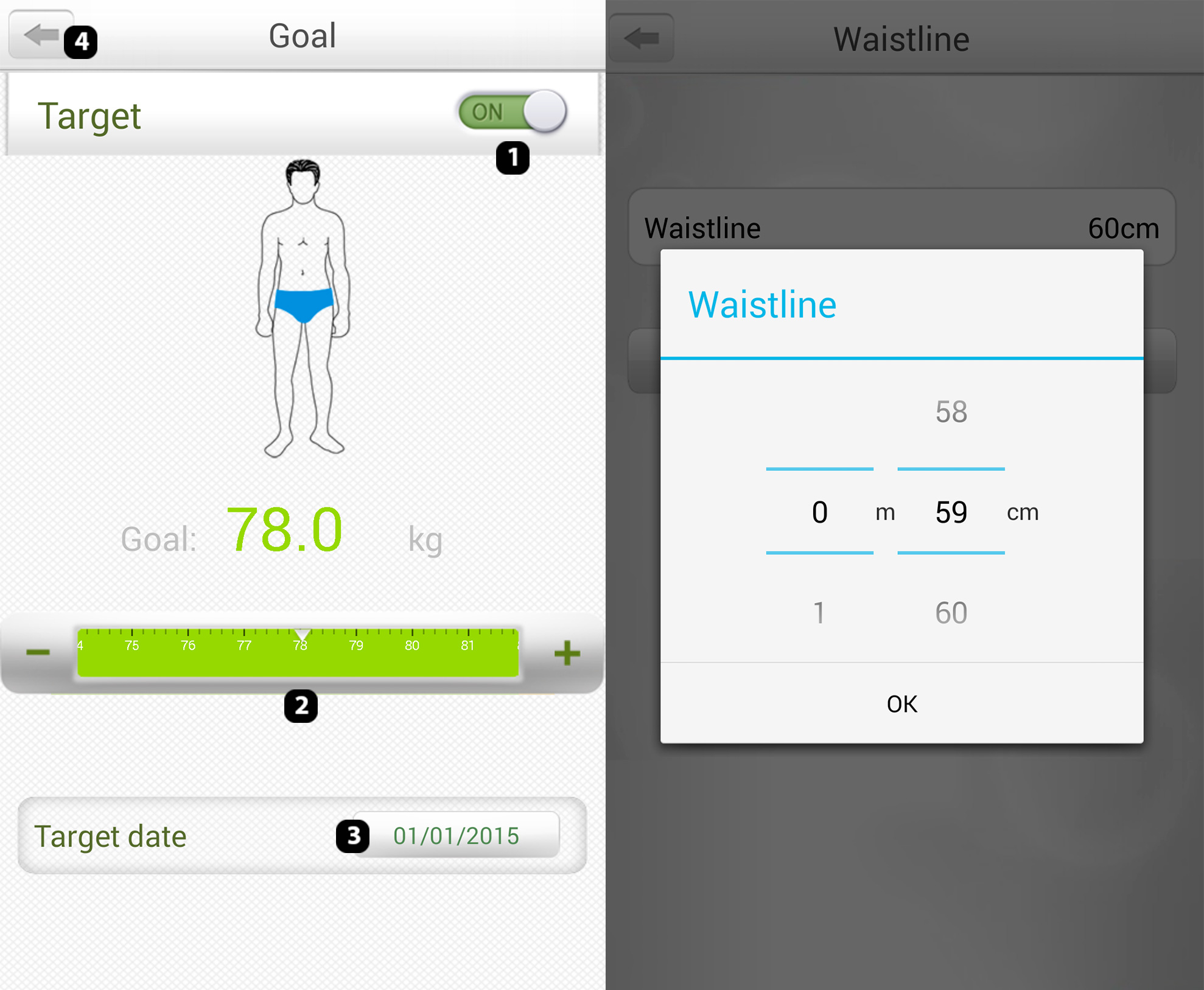
1. Activate goal mode
2. Lets you change your target weight
3. Lets you change your deadline for your target weight
4. Go back to the previosu menu
