First of all, use a Bluetooth protocol supported by your ARCHOS device. Don't try to connect an accessory (headphones or mouse for example) requiring Bluetooth™ 4.0 to an ARCHOS device which is not compatible with BT 4.0.
Turn on your Bluetooth connection from the QuickSettings or in Settings ![]() (or
(or![]() ) > Bluetooth
) > Bluetooth ![]() (Switch turns blue and is ON).
(Switch turns blue and is ON).
Once the Bluetooth connection is on, press Bluetooth in Settings > Wireless & networks.
In the Bluetooth section, select your ARCHOS device so that it can be visible to all Bluetooth devices nearby.
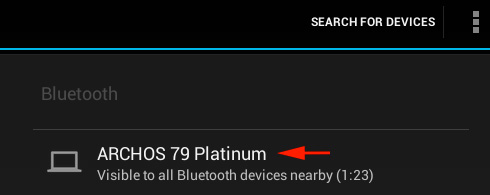
The device is visible for a certain period of time but you can modify the duration. Select ![]() or the physical Menu button, then Visibility timeout.
or the physical Menu button, then Visibility timeout.
If your ARCHOS device is still not visible, make sure it is not already in Paired devices.
You can also pair the accessory to your ARCHOS device. In the Bluetooth section, select Search for devices.
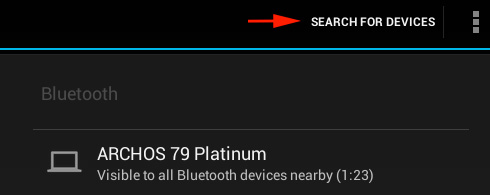
Your ARCHOS device will search for any accessory in pairing mode nearby. This option should be activated on your accessory. Select your ARCHOS device when it is displayed. You may need to enter a password. Consult the user manual of your accessory for more details.
