To pair two devices over Bluetooth®, whether it is for sharing an internet connection or data sharing, you will need to activate Bluetooth® on both devices. Make sure in ![]() (or
(or![]() ) Settings > Wireless & networks >
) Settings > Wireless & networks > ![]() Bluetooth that the switch is in the ON position.
Bluetooth that the switch is in the ON position.
To pair the two devices, one device needs to send a request to the other which needs to accept it. Both devices can do both actions, as long as there is always one transmitter and one receiver.
Your device sends the pairing request
As a first step, make sure the other device activated its Bluetooth® and that it is visible to other Bluetooth® devices. If this is the case, press Search for devices.
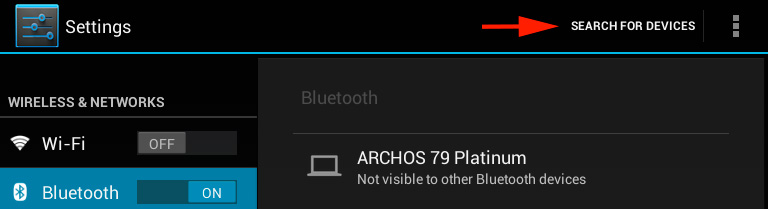
The list of devices connected in Bluetooth® and visible to other Bluetooth® devices will be displayed.
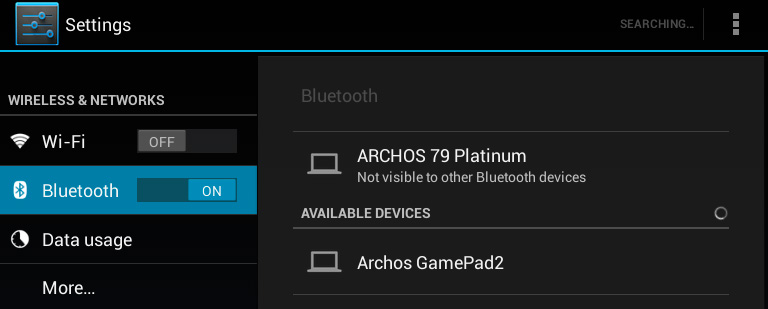
Press the name of the device you want to pair. A window will open with the name of the device and an automatically generated passkey. This window will also open on the device you want to connect. Press Pair on both devices.
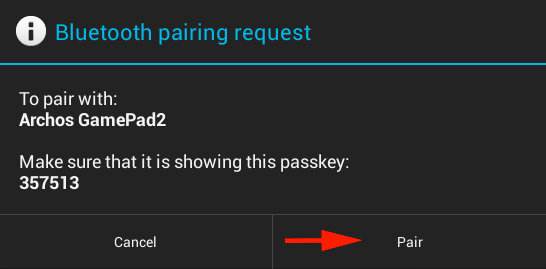
When Pairing has finished, the name of the other device is displayed in the list of paired devices.
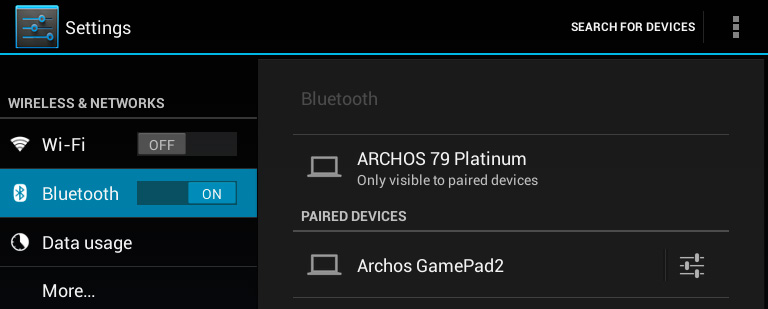
Your device receives the pairing request
The procedure is almost the same as the one described above except that you switch roles. Just turn on Bluetooth® and the visibility of your device.
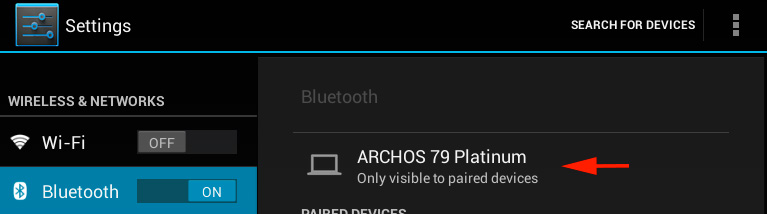
After you launched the pairing from the other device, accept the pairing request.
