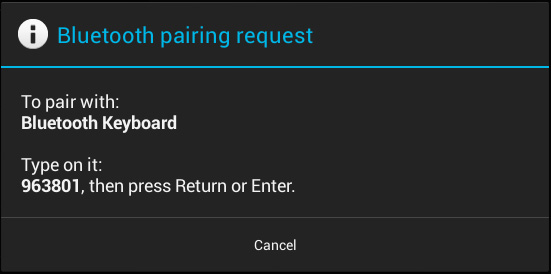In ![]() (or
(or![]() ) Settings > Wireless & networks >
) Settings > Wireless & networks > ![]() Bluetooth, make sure the switch is in the ON position. Launch the pairing according to the procedure written in the user guide of your input device and then press Search for devices on your device.
Bluetooth, make sure the switch is in the ON position. Launch the pairing according to the procedure written in the user guide of your input device and then press Search for devices on your device.
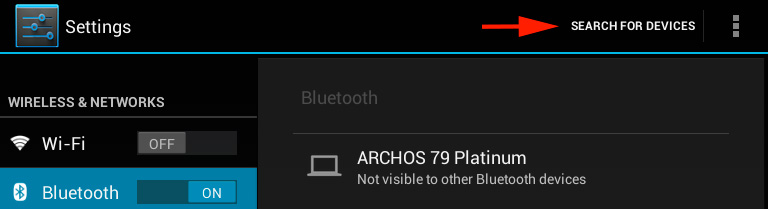
The list of devices in pairing mode will be displayed. Then press the name of the device you want to connect.
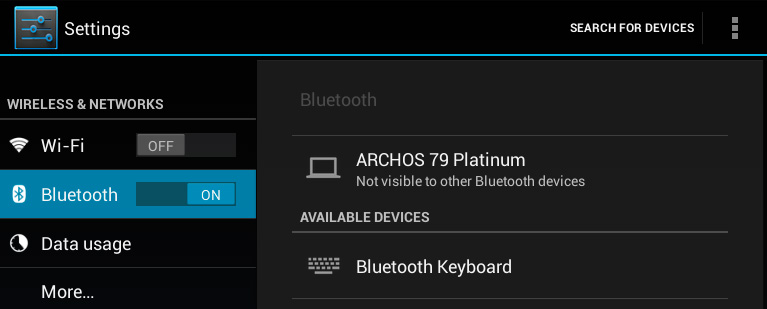
Follow the procedure explained on your screen and acccept if needed.