When you add a video file, the ![]() ARCHOS Video application will detect it and notify you via an icon
ARCHOS Video application will detect it and notify you via an icon ![]() at the top of your screen. By pressing this icon, you will be able to search for your film (or tv show) in a database and you will get the video artwork as well as information such as the cast, synopsis or complete name. Make sure you are connected to Internet, either over Wifi or 3G/4G (or ethernet) to carry out the search.
at the top of your screen. By pressing this icon, you will be able to search for your film (or tv show) in a database and you will get the video artwork as well as information such as the cast, synopsis or complete name. Make sure you are connected to Internet, either over Wifi or 3G/4G (or ethernet) to carry out the search.
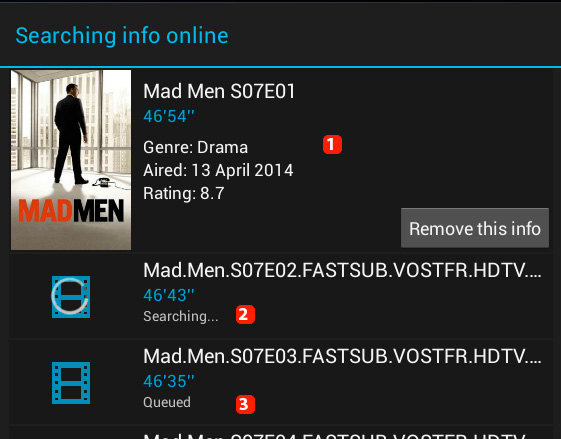
1. Media that's been found
2. media being searched
3. Queued media
If one of the results doesn't correspond to your film (or TV show), you can delete the information by pressing the suitable button.
You also have the possibility to manually search if the information do not correspond or if the icon at the top of the screen is not displayed.
To do so, press ![]() beside your video. A new screen will be displayed, separated in two tabs.
beside your video. A new screen will be displayed, separated in two tabs.
In the main video tab you will find the search tool. You can change the title of the video if the result doesn't correspond, it won't change the name of the file. The second tab file info provides you information related to your file such as its size and length or even used codecs. You can also search for subtitles or you can assign it a file of existing subtitles.
![]() For series, the recognized word list is specific. To find an episode, you can write "Name of the serie SAAEBB" where AA corresponds to the season and BB to the episode. In the case above, we have Mad Men S07E01 to find information about the episode 1 of season 7 of Mad Men.
For series, the recognized word list is specific. To find an episode, you can write "Name of the serie SAAEBB" where AA corresponds to the season and BB to the episode. In the case above, we have Mad Men S07E01 to find information about the episode 1 of season 7 of Mad Men.
It can occur that several results show up after your search, make sure to select the right information.
Once your file has its associated information, the display of the main tab is renamed in film or episode et will contain all the information of your video. You can change the cover by pressing it, play the video or access a remote data base to get more information: IMDb as well as themoviedb.or.
