If you have two applications with the same features on your device (for instance two music players), Android™
will let you choose the one that will open by default when you launch a file associated with this application (an mp3 file in our example). You can choose to launch this application once or always.
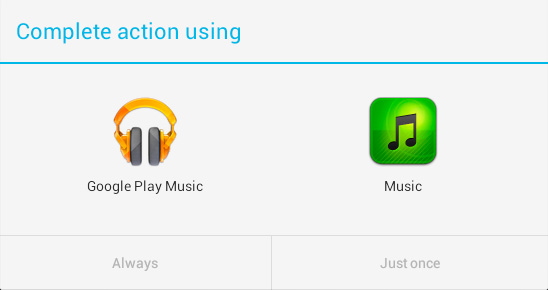
If you have selected the wrong application or you simply want to change application:
Go in ![]() (or
(or![]() ) Settings >
) Settings > ![]() Apps and then select the application you choosed to launch by default.
Apps and then select the application you choosed to launch by default.
In the application page, go in Launch by default and then select Clear defaults.
