Apps need to activate location services in order to operate properly. Follow the onscreen instructions to activate it.
To activate the location services option manually:
- Open the Settings app
 .
. - In the Personal section, select Location.
- Slide the switch to the ON position.
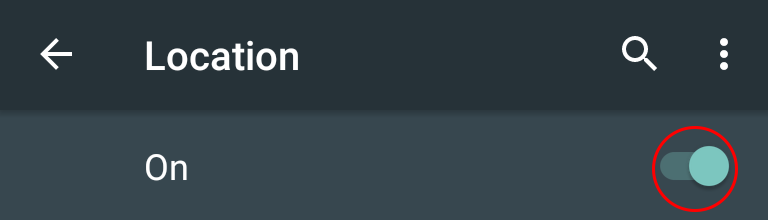
- Once the location services option is activated, select the level of accuracy desired.
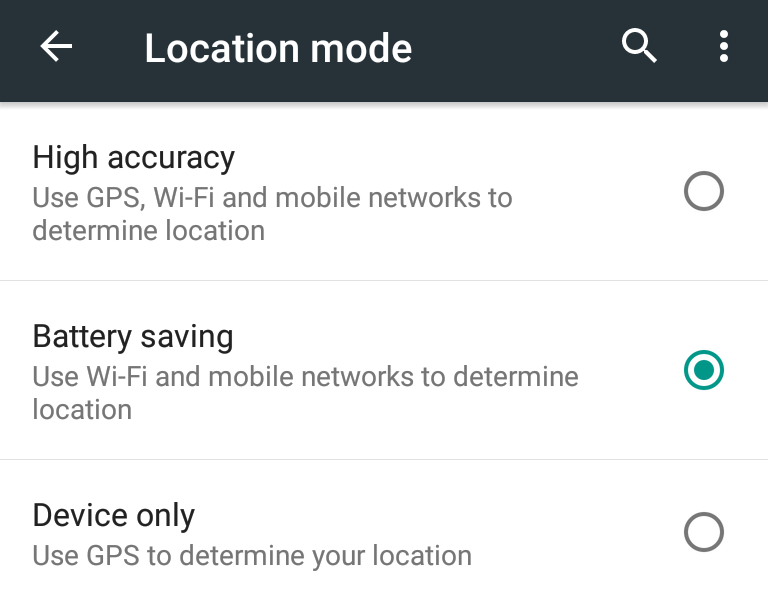
When the location services option is activated, the location services icon is turned on in the quick settings.
