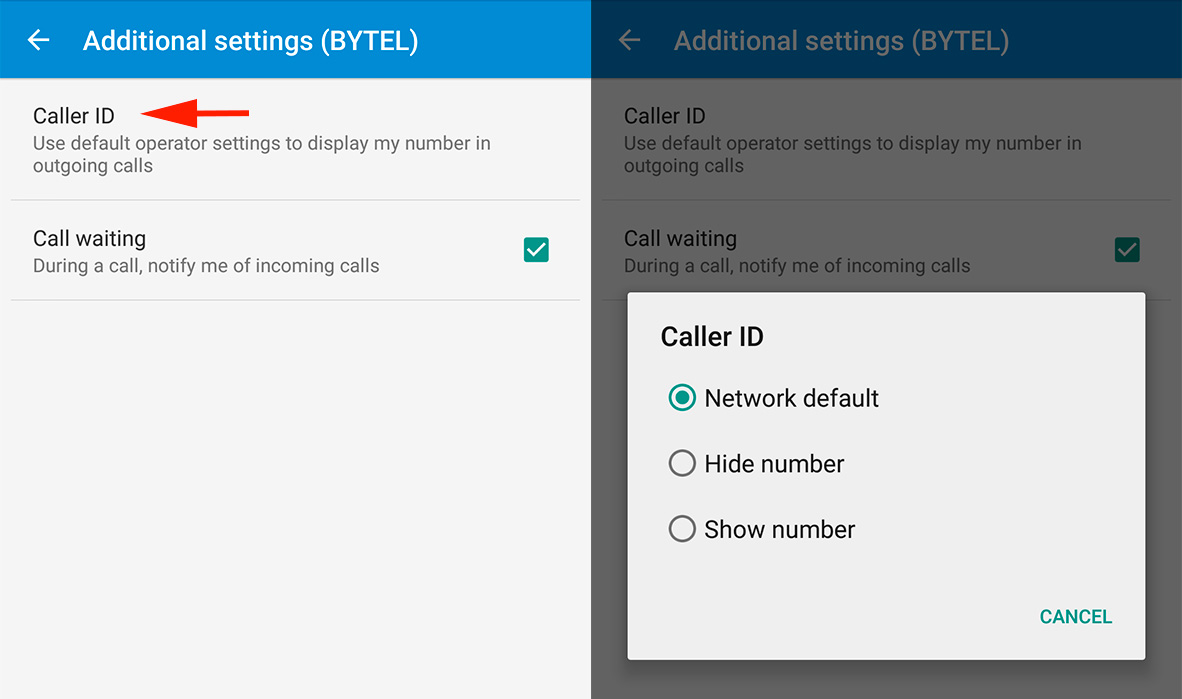![]() According to your device, having access to this feature can be slightly different. Nevertheless, the example shown below should help you.
According to your device, having access to this feature can be slightly different. Nevertheless, the example shown below should help you.
- 1. Open the phone
 app, then select the Menu button
app, then select the Menu button  (located in the upper right corner or in the lower right corner) and select Settings.
(located in the upper right corner or in the lower right corner) and select Settings.
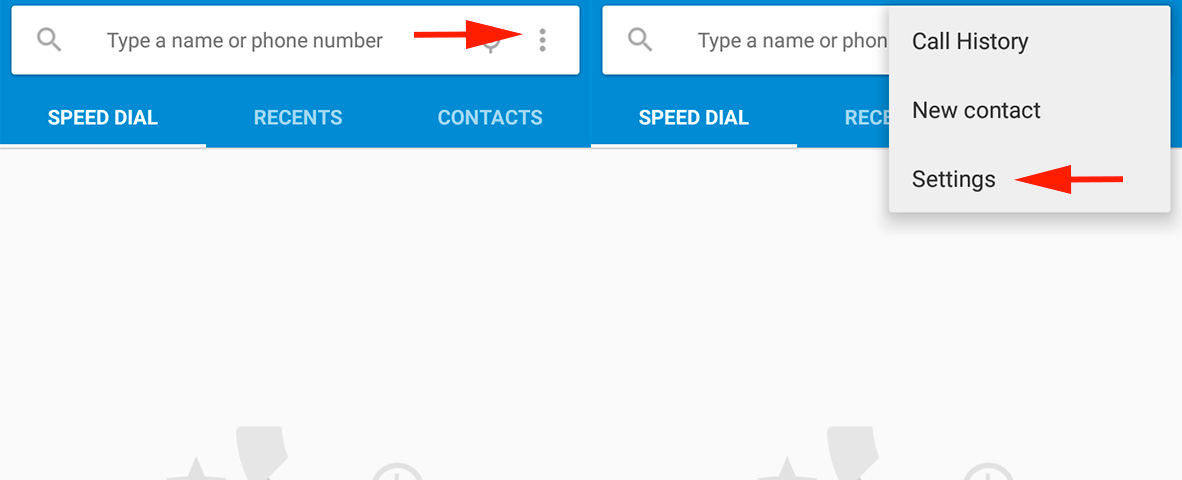
- 2. Select Call settings (or phone accounts) or, if needed, select Voice call.
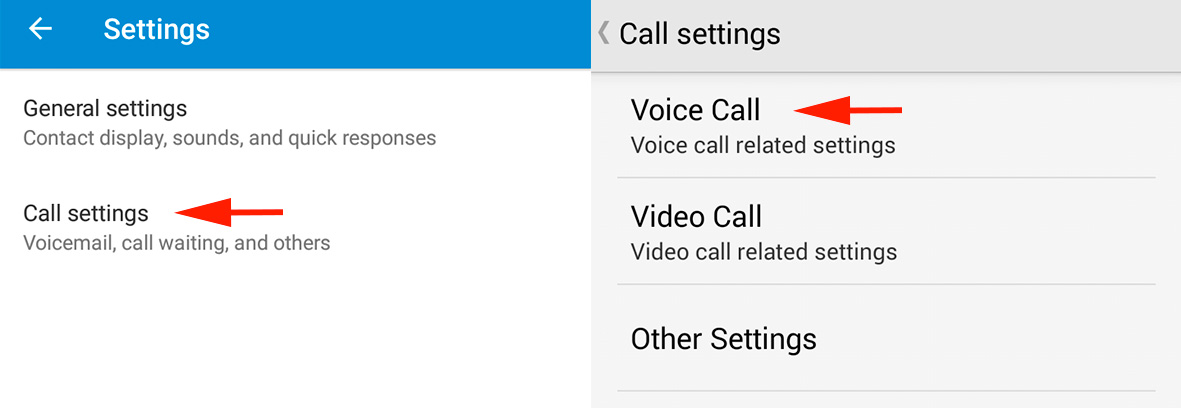
- 3. Select the name of your provider to show settings (or directly from your SIM card) then Other settings.
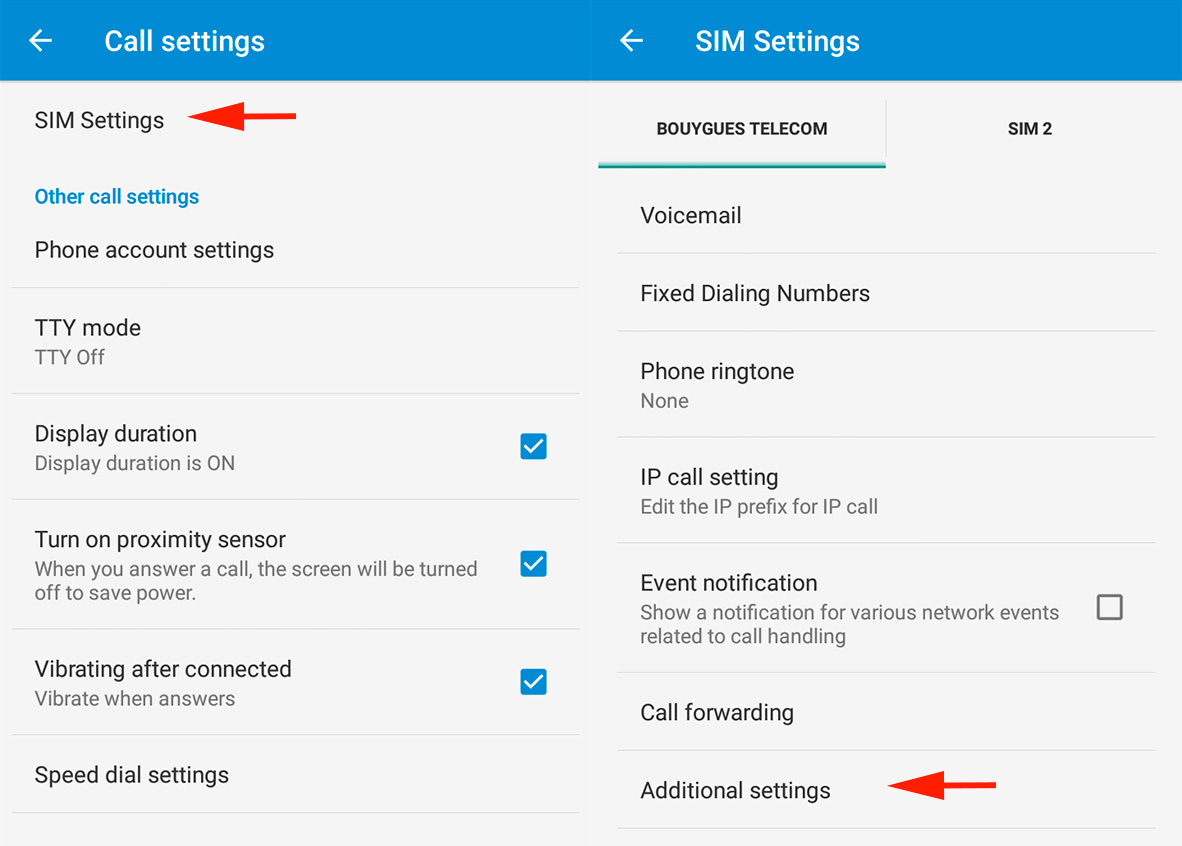
- 4. Select Caller ID to display the different options: Network default (default setting of your provider) / Hide / Display.