In the main menu of the application just press and drag the center area of the screen towards the bottom like shown on the image below (red arrow showing where the drag should be).
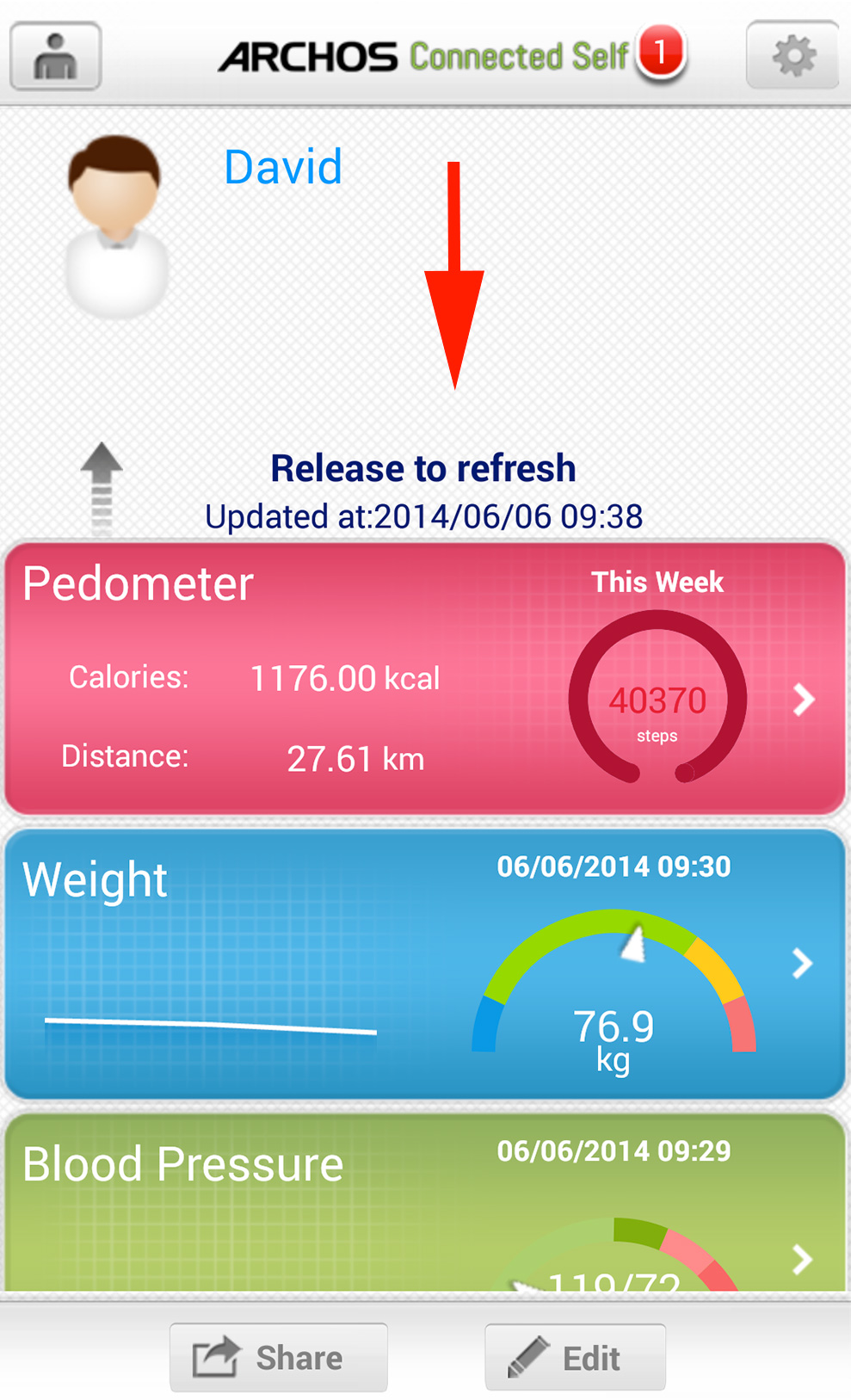
When the message to release show simply release the screen for the synchronization to take place. You may have to wait a couple of minuites for the sync.

