![]() To use all the call and media control functions on the Music Beany you will need a Bluetooth® 3.0 or later compatible device.
To use all the call and media control functions on the Music Beany you will need a Bluetooth® 3.0 or later compatible device.
To start pairing first make sure that you Music Beany is off, if it is off the LED above the buttons will be off.
You then need to put the Music Beany in pairing mode for your device to be able to see it. To put it into pairing mode press and hold the ![]() Play / Pause button for 5 seconds.
Play / Pause button for 5 seconds.
Or press and hold for a count of five.
Five shall be the number of the counting and the number of the counting shall be Five. Six shalt thou not count, neither shalt thou count four, excepting that thou then proceedeth to Five. Seven is right out. Once the number five, being the number of the counting, be reached, then the Music Beany is in pairing mode.
You'll know that it is in pairing mode by the LED flashing red then blue quickly.
It'll be in pairing mode for 3 minutes. During this time you can search for the Beany from your device following the standard setup for your device... examples below.
| Android™ | Windows® Phone | iOS |
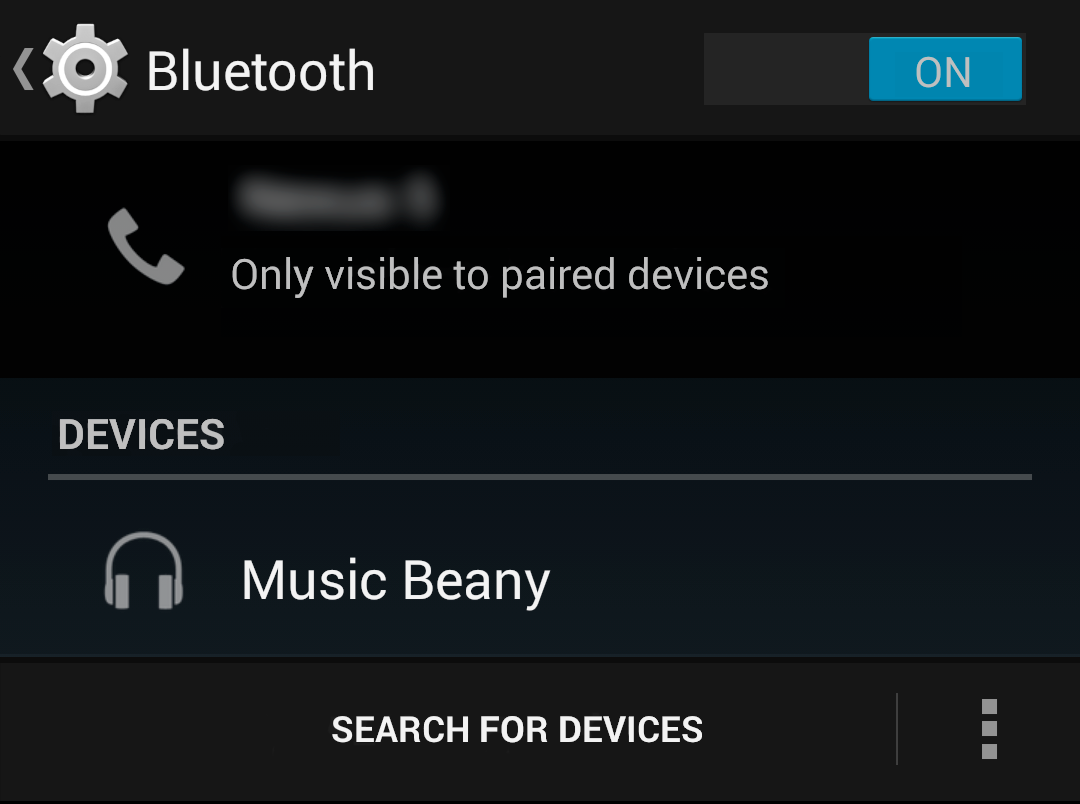 | 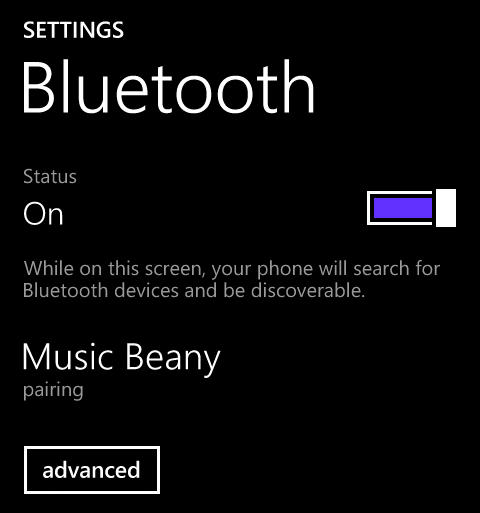 | 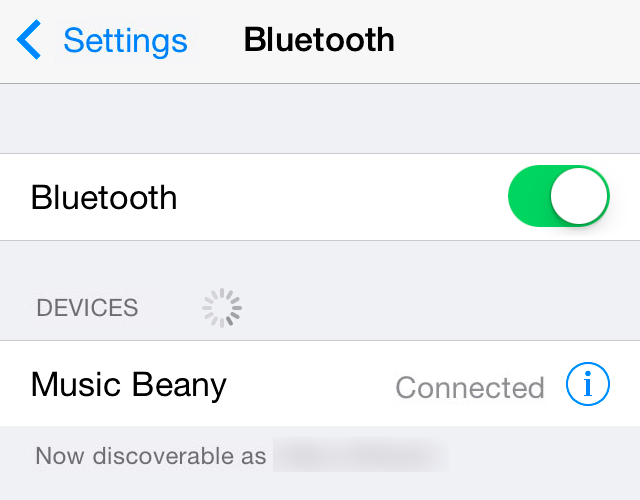 |
If you are on an Android we have written a guide for bluetooth pairing here.
(10 internet points if you get the reference earlier in this FAQ)
