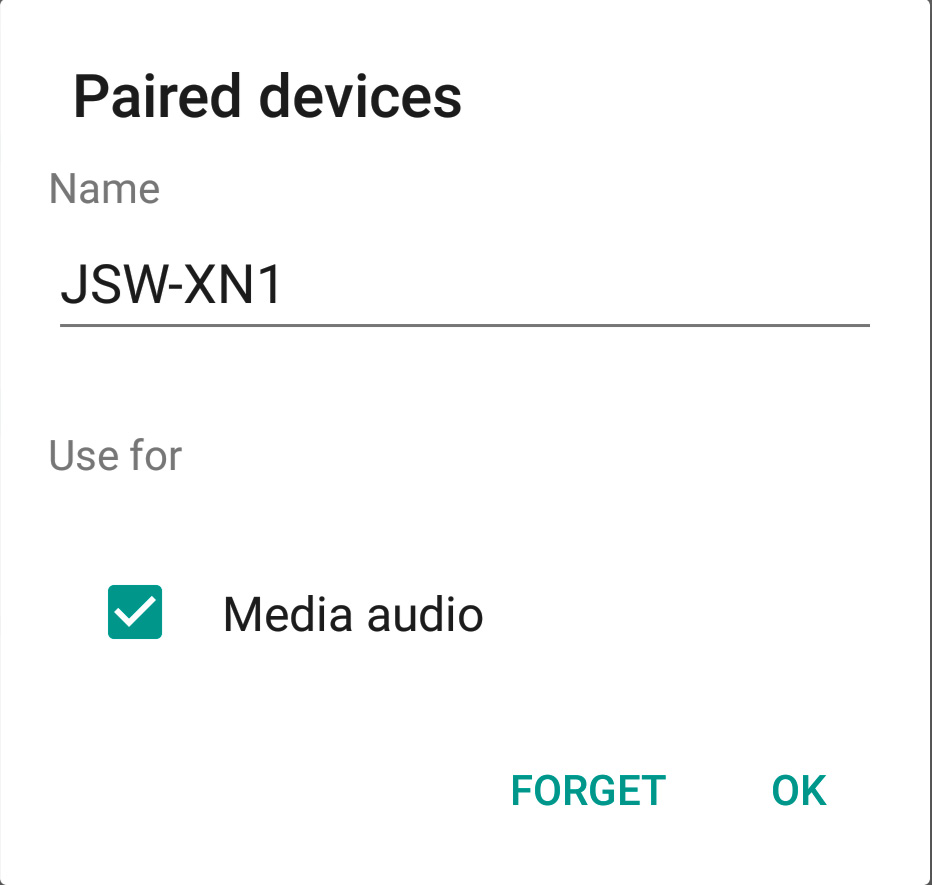To pair the ARCHOS Music Light with your device, follow the below procedure:
- Screw the ARCHOS Music Light in the corresponding location then turn it on. The device beeps twice. It can now be paired.
- Turn on Bluetooth® on your device and search for the ARCHOS Music Light. Its default name is JSW-XN1.
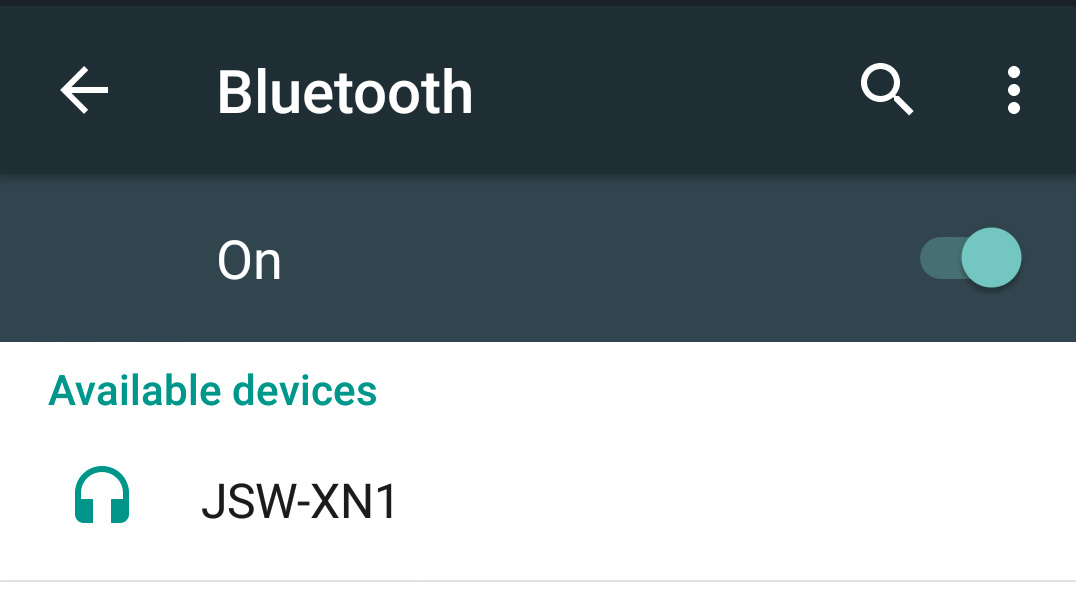
- follow the pairing process described in the device's user guide. On an Android™ device, select the device's name to start pairing.
- Once the ARCHOS Music Light is paired, it is displayed in the paired devices section and a long beep is produced.
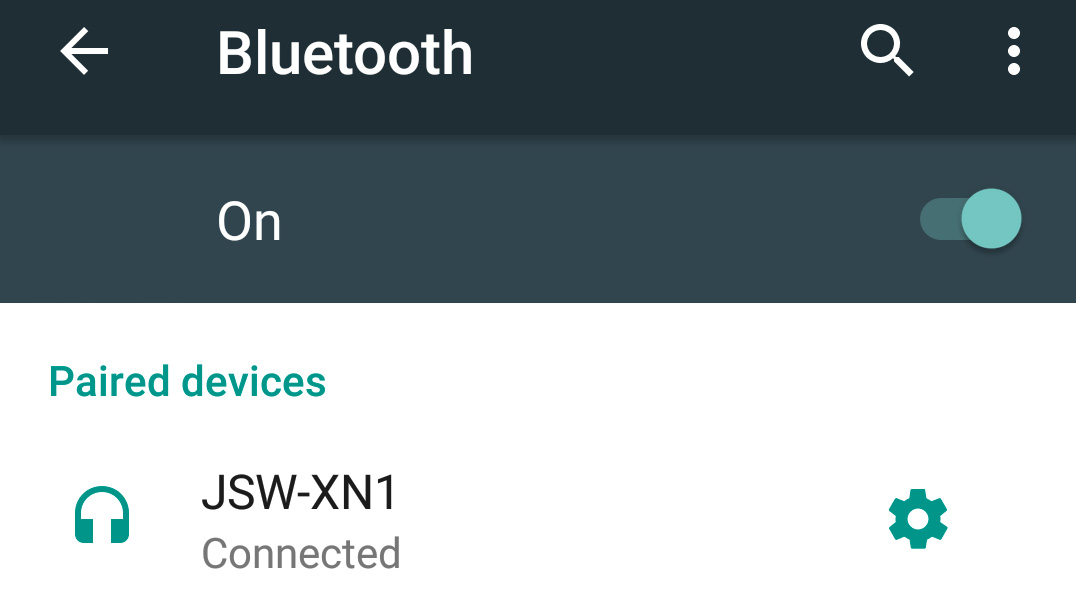
After the pairing process, you can rename your ARCHOS Music Light by pressing the cogwheel to the right.