The aim is to end the sleep mode and open a specific app through a defined gesture.
Go to the All Apps section ![]() and open Settings then
and open Settings then![]() OffScreen Gesture.
OffScreen Gesture.
To link an app to a specific gesture on the screen with the device in sleep mode:
- Turn on the Offscreen gesture option.
- Select the gesture to be used.
- Select the app to be linked with the gesture.
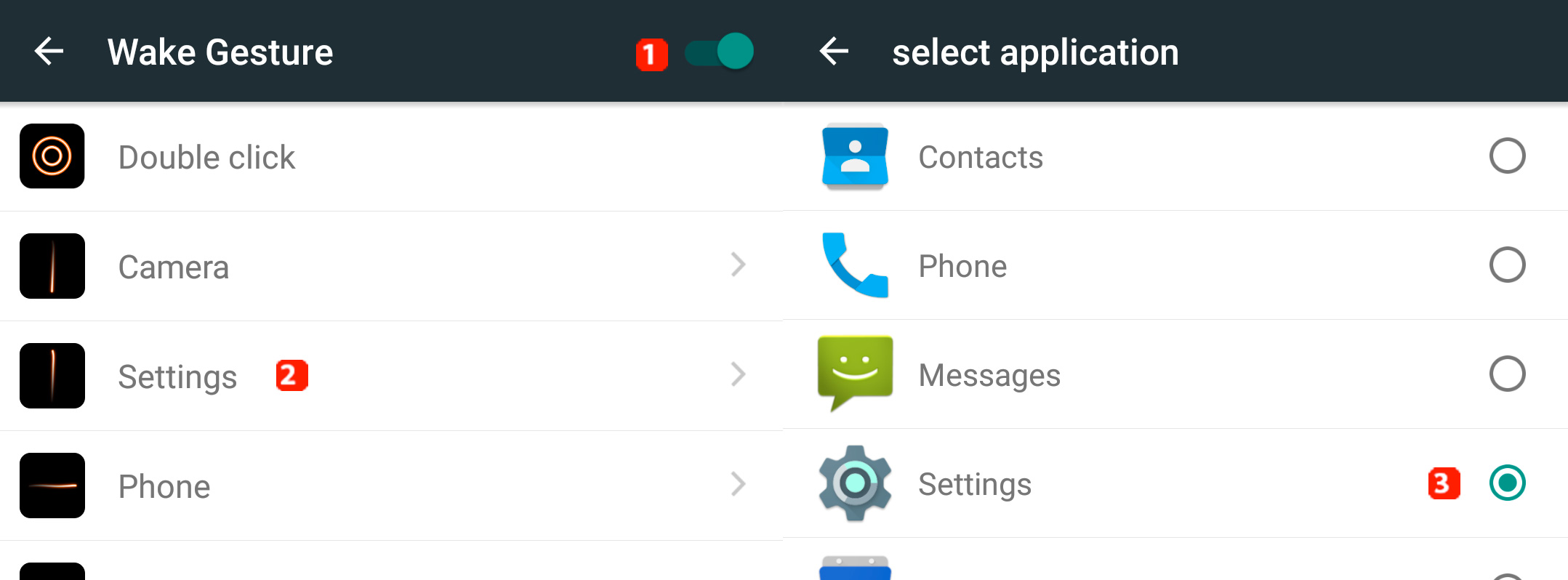
![]() Note that doing a double click allows to wake up the phone without opening any specific app. Some gestures are predefined and can't be modified. Moreover, you can't create new gestures.
Note that doing a double click allows to wake up the phone without opening any specific app. Some gestures are predefined and can't be modified. Moreover, you can't create new gestures.
