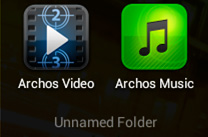To create an applications folder, simply drag an application icon on another to make them overlap.
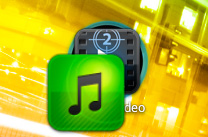
Then release the icon you just moved to create the folder. By touching the newly created folder, you can view its content and also rename it.

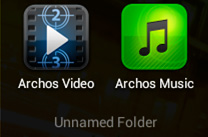
To create an applications folder, simply drag an application icon on another to make them overlap.
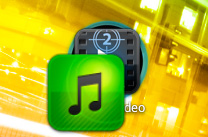
Then release the icon you just moved to create the folder. By touching the newly created folder, you can view its content and also rename it.