Default ringtone and vibrate mode
Go to the All Apps section ![]() and open Settings. According to your Android™ version, open the Sound or Audio profile menu (and if necessary the setting icon besides the corresponding audio profile to open).
and open Settings. According to your Android™ version, open the Sound or Audio profile menu (and if necessary the setting icon besides the corresponding audio profile to open).
According to the available options, you will be able to modify:
- the default ringtone for the incoming calls
- the vibrate mode of the device in cas of incoming call
- the vibrate mode of the touchscreen keys
- the notification sound (messages, e-mails etc...)
- the ringtone, alarm & notification volume
Once you have finished, make sure to select the modified audio profile (if available) in order to apply your defined settings.
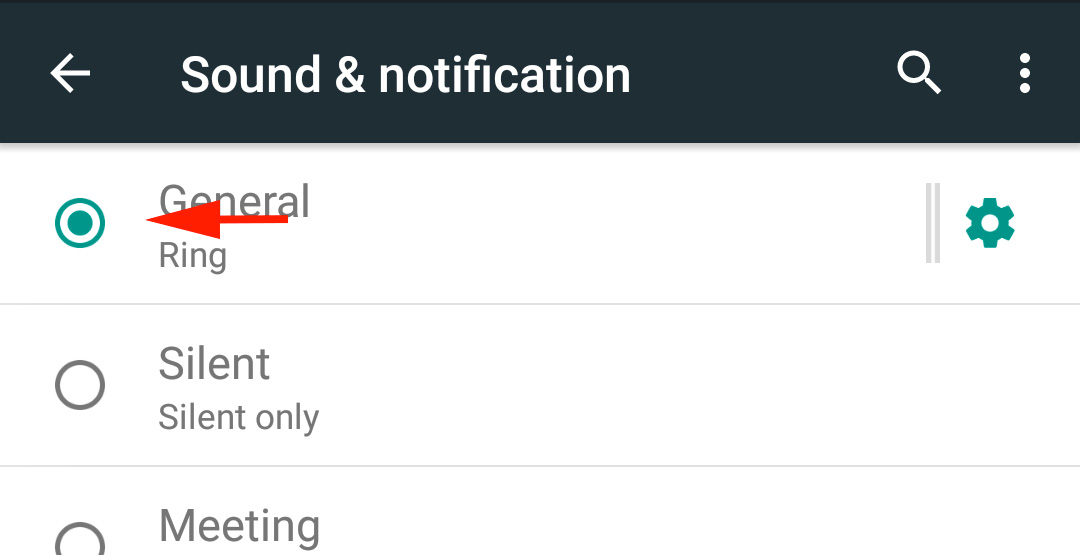
Ringtone for a contact
Go to the All Apps section ![]() and open
and open ![]() People, then the selected contact. According to the Android™ version of your device:
People, then the selected contact. According to the Android™ version of your device:
- open the Menu section (using the Menu button or the button
 on your device) and select Define ringtone
on your device) and select Define ringtone
or
- edit/modify
 the contact, then open Menu > Define ringtone. Select the desired ringtone.
the contact, then open Menu > Define ringtone. Select the desired ringtone.
![]() Your contact must be saved on the device or with your Google™ account so that you can assign it a customised ringtone. You won't be able to customise the contact's ringtone if the latter is saved on your SIM card.
Your contact must be saved on the device or with your Google™ account so that you can assign it a customised ringtone. You won't be able to customise the contact's ringtone if the latter is saved on your SIM card.
