![]() With onboard buttons you can only pair the buttons (up, down, left, right). For full functionality we recommend to use a Xbox 360 game controller.
With onboard buttons you can only pair the buttons (up, down, left, right). For full functionality we recommend to use a Xbox 360 game controller.
After you launched the game, press the button ![]() on your keyboard. A window with different types of buttons is displayed:
on your keyboard. A window with different types of buttons is displayed:
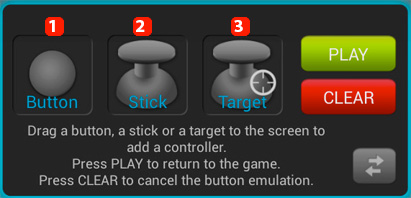
- Virtual button(e.g.: jump or shoot)
- Virtual joystick for moving
- Virtual target button for shooting games
Hold the desired controller and drag it to the onscreen (virtual) button that you pair it with. Select the button or joystick on your game controller that you want to associate.
Joysticks and Targets offer more options that you can modify anytime.
If you used the wrong controller or you want to remove a pairing, launch the mapping tool and hold the controller to be modified. A Window is displayed:
![]()
Select the Tool icon to modify the controller and select the X icon to delete it.
