There are different methods for doing this dependant on your device. To see which applies to your device go to Settings (either ![]() or
or ![]() ) >
) > ![]() Sim card management (or variation of something along these lines). Depending on your device you will have one of these screens (note the title at the top):
Sim card management (or variation of something along these lines). Depending on your device you will have one of these screens (note the title at the top):
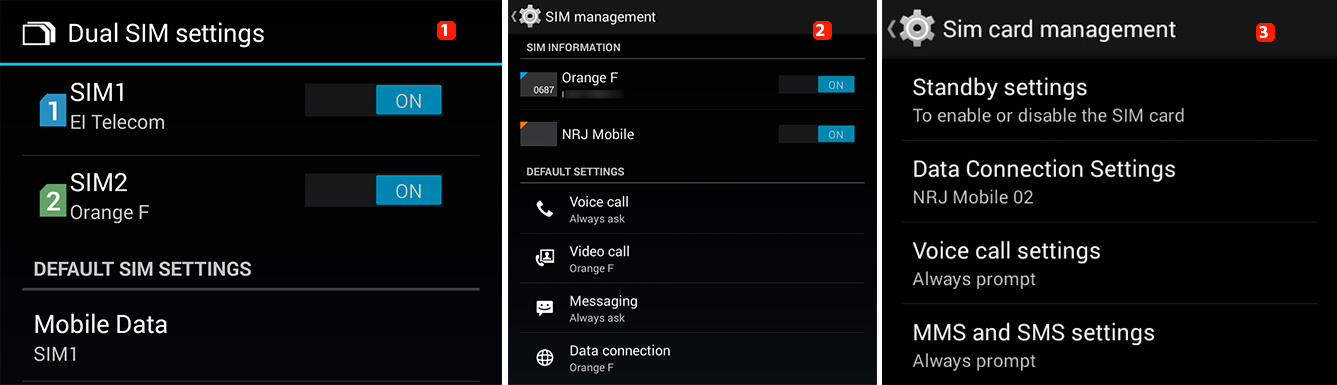
1st type
You cannot choose a default SIM for your calls and texts. Each time that you want to make a call or send a text you will need to choose through which SIM you are sending it as shown below.
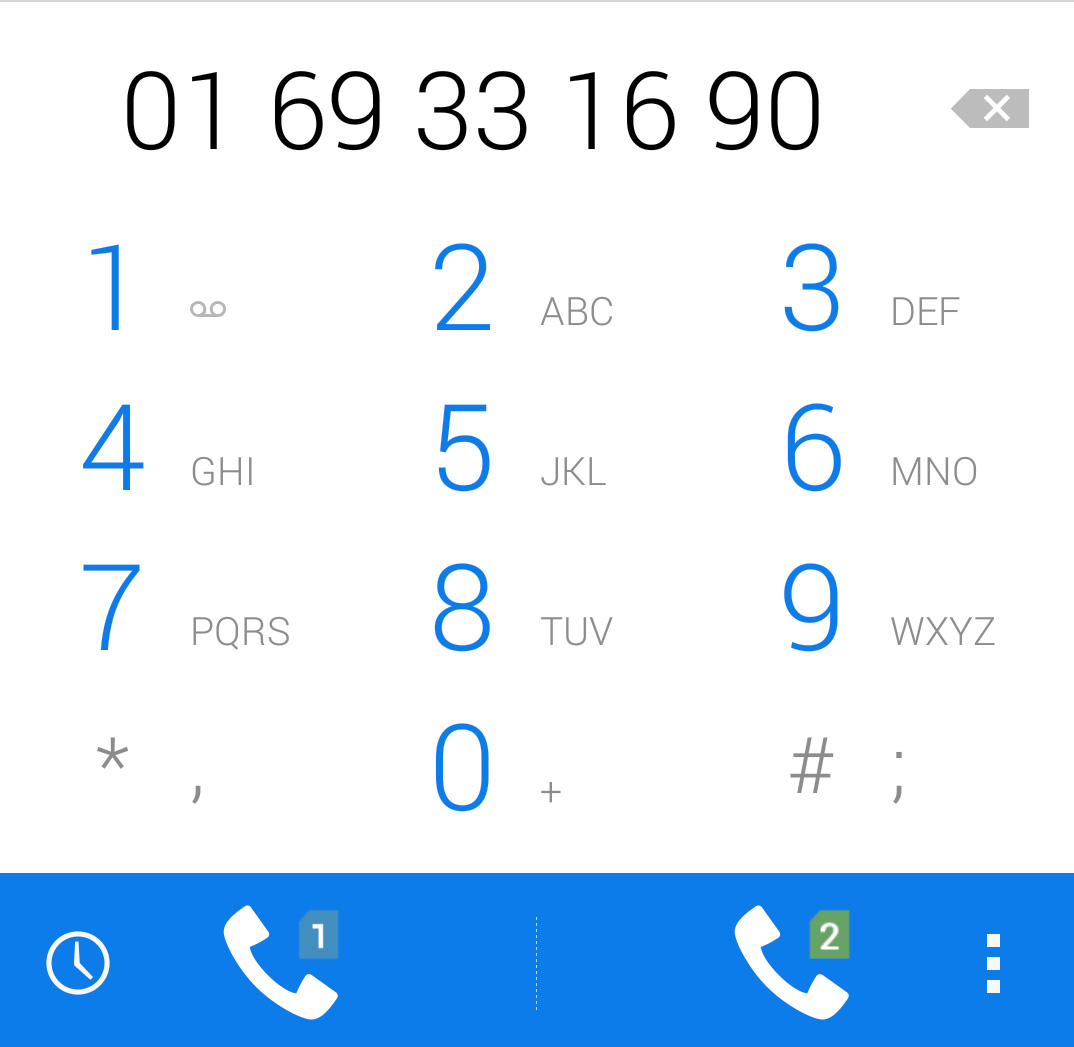
2nd and 3rd types
You can choose to set one of your SIMs as the default for your calls or texts or for your data connection (3G or 4G).
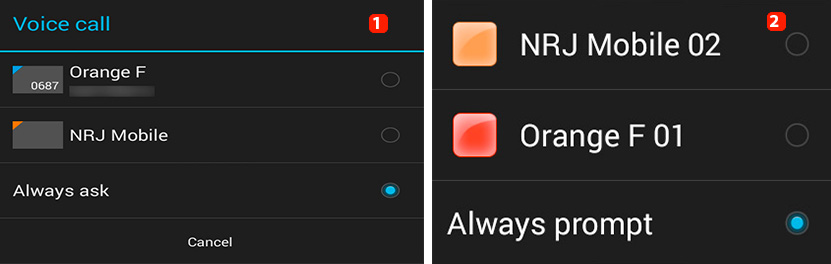
To do this, choose the action (call, text, data) that you want then choose the SIM that you want to set as a default for that action .
In the 2nd type there is a quick access to this functionality from the![]() Telephone and
Telephone and ![]() SMS/MMS apps. Drag your taskbar downwards to make your choice.
SMS/MMS apps. Drag your taskbar downwards to make your choice.
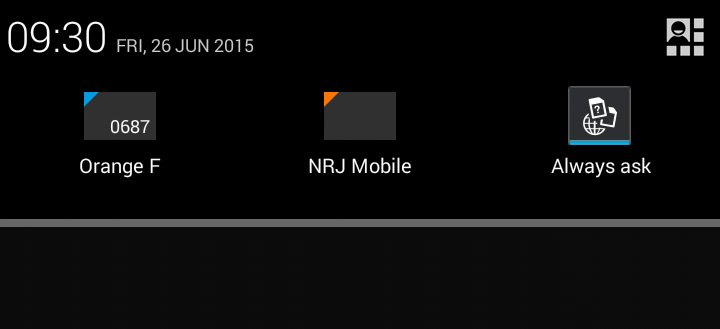
This choice will apply only for texts if you are in the ![]() SMS/MMS application and only for calls if you are in the
SMS/MMS application and only for calls if you are in the ![]() Téléphone application.
Téléphone application.
