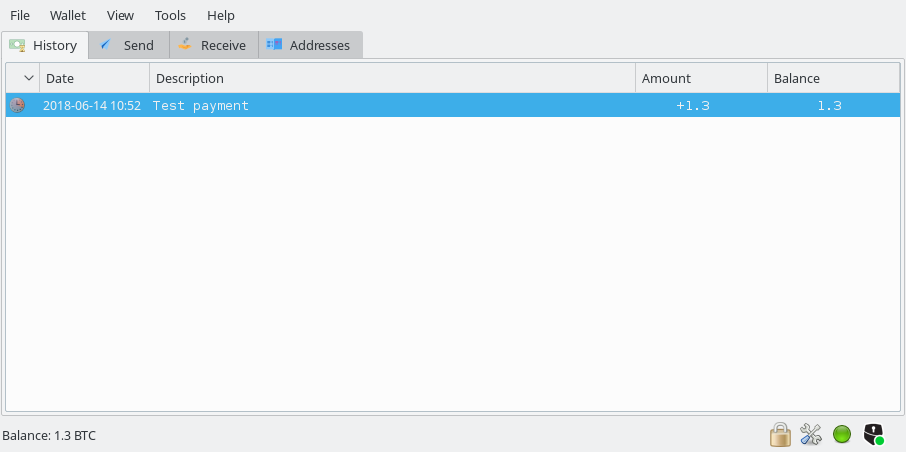- In the Electrum window, click on “Receive”.
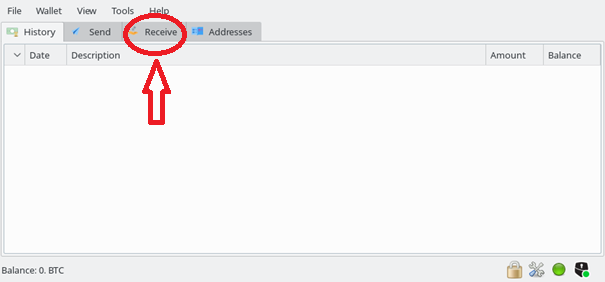
Your receiving address is now displayed.
This is the address on which people have to send bitcoins in order for you to receive them.
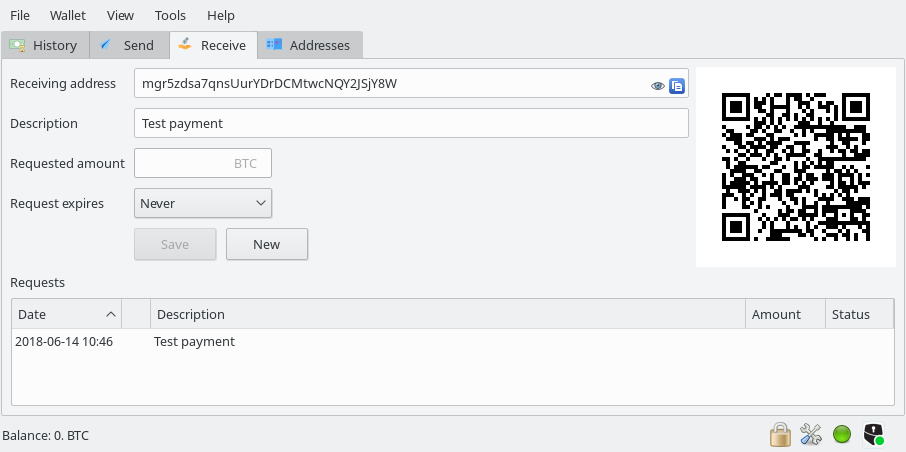
You have the possibility to:
- Request a payment
- Describe the payment
Note that this screenshot was done using Testnet (a test blockchain, with fake bitcoins), so addresses will be different.
We recommend using the “description” section, which is a good way to remember your transaction history.
For security reasons, we also recommend you click on the “eye” icon on the right end of the “Receiving address” section. This will display your receiving address and a QR code on your Safe-T mini. We recommend checking that the address on your Safe-T mini matches the one on your computer. The QR codes, however, are not supposed to match.
Indeed, your computer screen could be hacked while what’s displayed on your Safe-T mini cannot.
Once someone has sent you Bitcoins, you’ll be able to see the transaction in the “History” section. The transaction will be unconfirmed at first because it needs to be validated in the Blockchain.
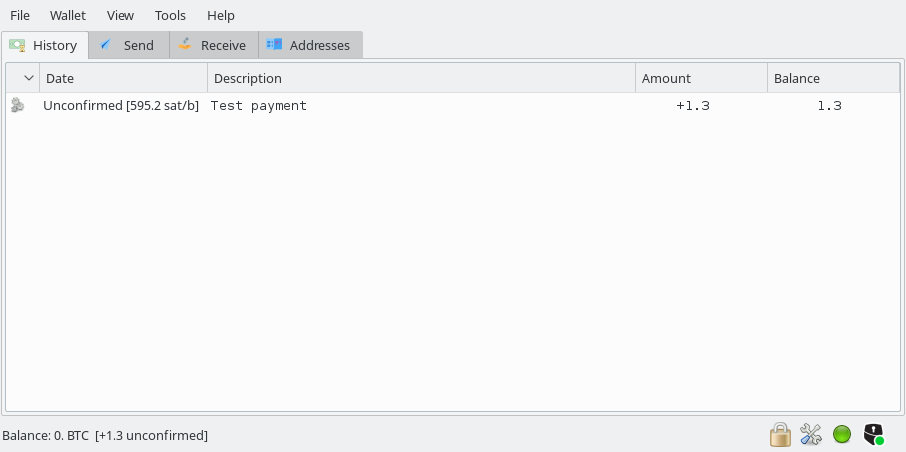
When the first confirmations are received, it will look as follows: