To send bitcoins using elektrum:
- Click on send.
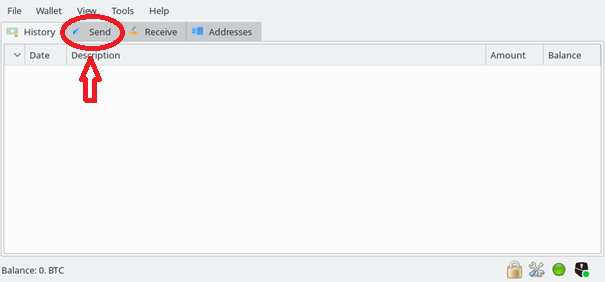
The following page will open:
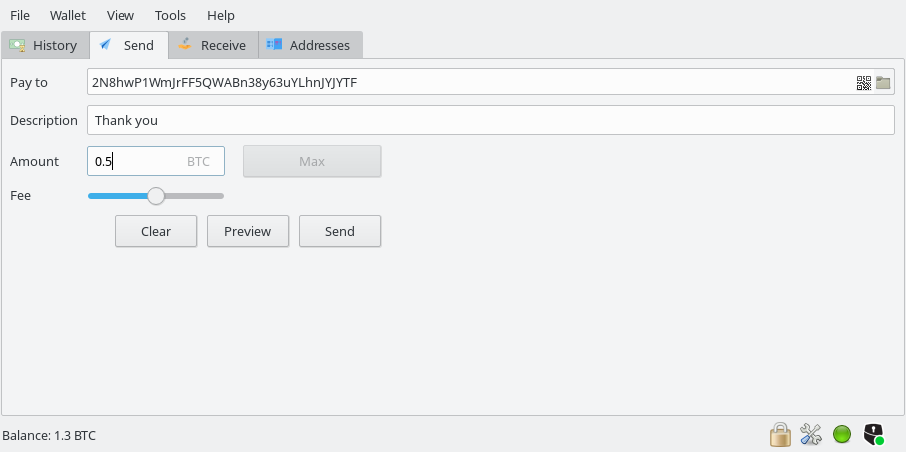
In the “Pay to” box, enter the address of the person you would like to send bitcoins to.
You can add a description in the “Description” box.
In the “Amount” box, enter the amount of bitcoins you want to send.
You’ll need to adjust the “fee” bar. The more fee you put, the quicker your transaction will be validated. We recommend leaving the “fee” bar in the middle.
When clicking on send, you’ll have to validate the transaction on your computer and twice on your Safe-T mini.
Make sure to check the information displayed on your Safe-T mini because that’s what really matters!
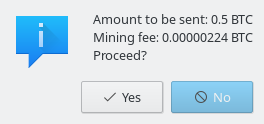
By clicking on “History”, you have the history of your transactions displayed.
When green, it means that they are fully confirmed.
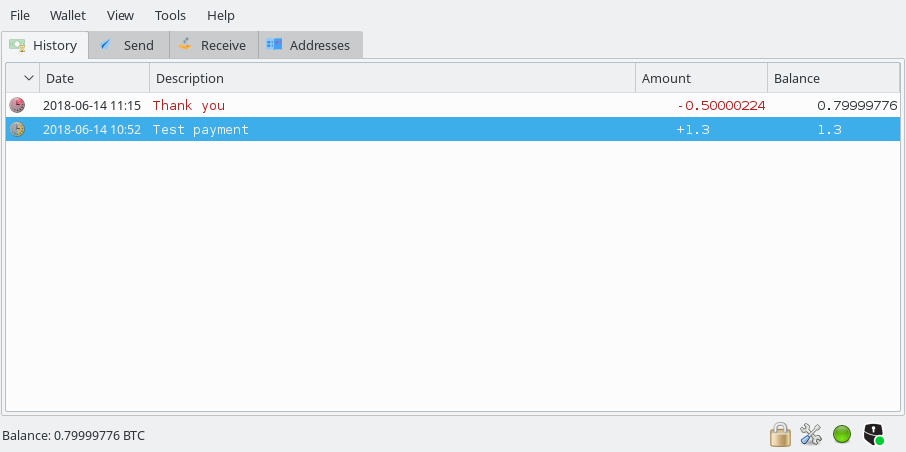
Note than other versions (forks) of Electrum will also be used to send and receive Bitcoin Cash, Litecoin and Dash.
The Electrum version supporting Bitcoin Gold will be available soon, we are working with the ElectrumG team to release a stable version.
From.safe-t.io, download the adequate applications.
