It’s time for you to start sending and receiving Ethers.
We consider in the following “How to” that your device is already configured. If it’s not, please check our video on our website: “Configure your Safe-T mini”.
To send ethers, please connect to safe-t.io.
The following webpage will be displayed:

Click on “GO TO MYCRYPTO” next to the Ether icon.
This will open a new webpage: https://beta.mycrypto.com.
Note that this open https://beta.mycrypto.com instead than www.mycrypto.com. Indeed, MyCrypto team is merging our developments. This should take maximum two weeks.
Then follow these steps:
- Click on the Safe-T mini icon
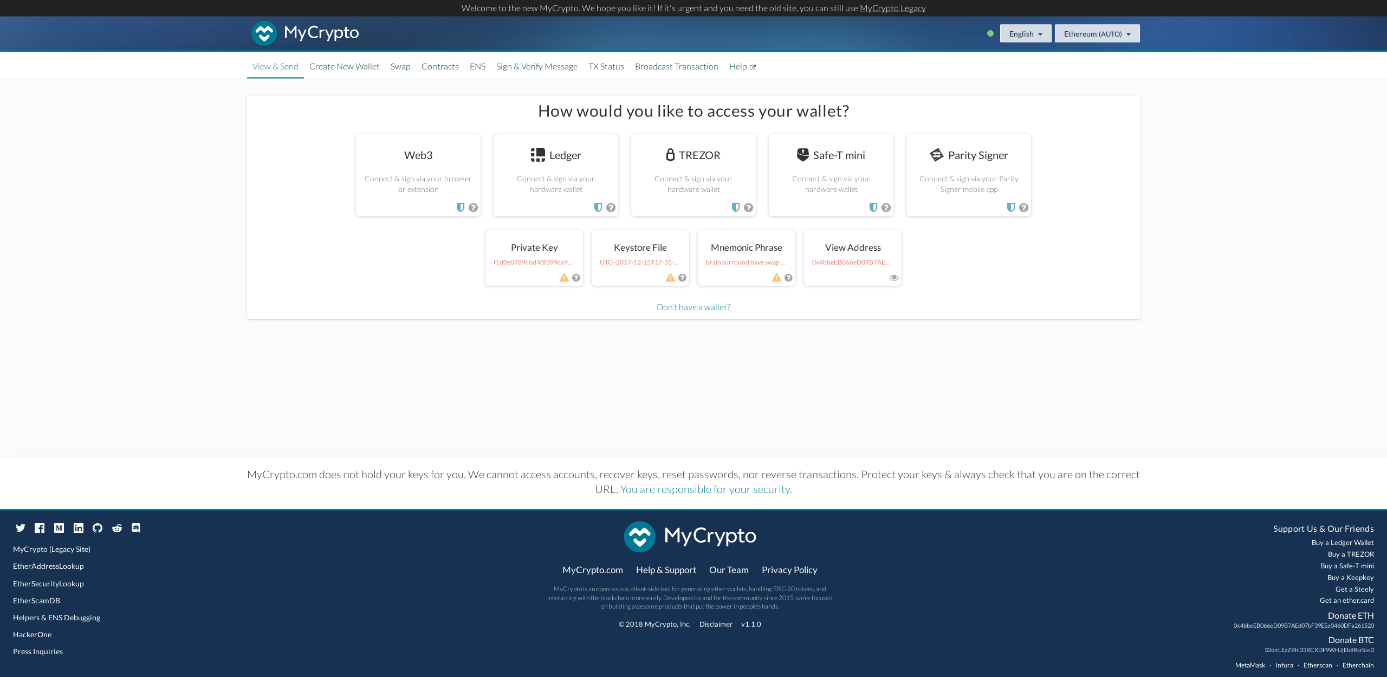
- Click on “Connect to Safe-T mini” and enter your PIN (numbers will be displayed on your Safe-T mini screen)
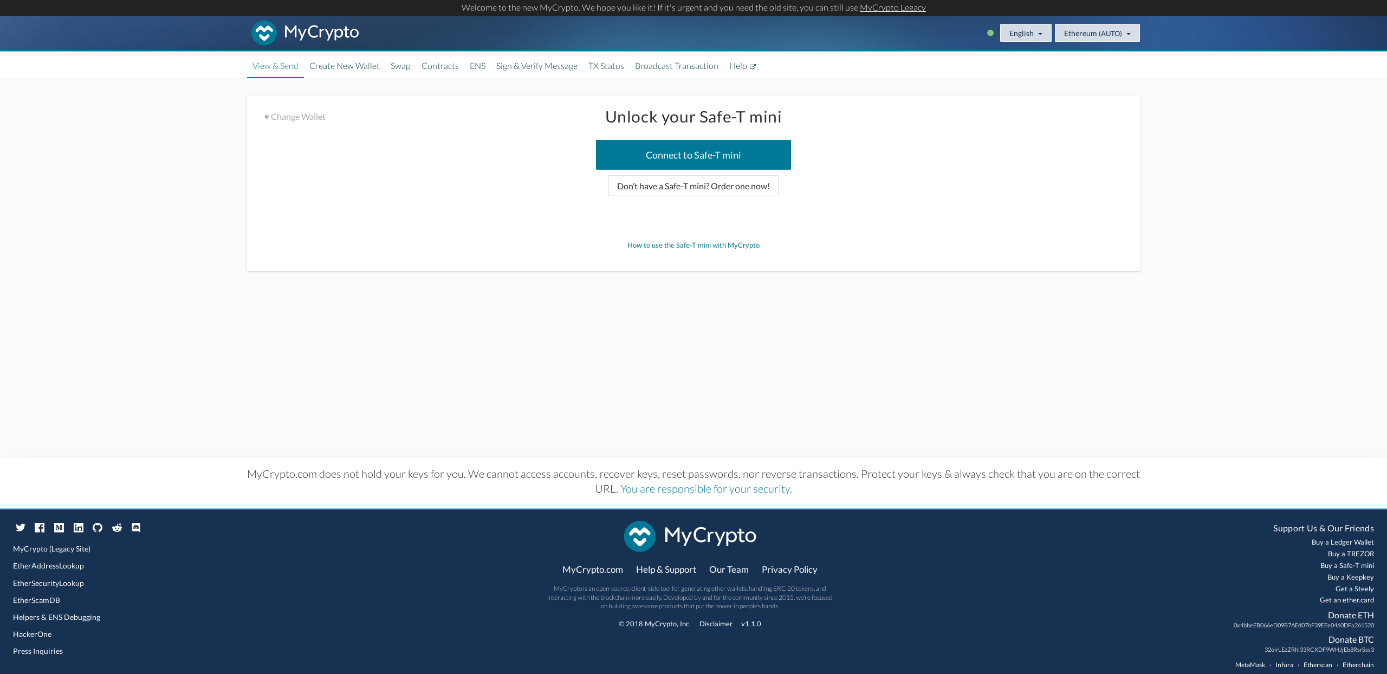
-
Click on “Export” and enter your PIN (numbers will be displayed on your Safe-T mini screen)
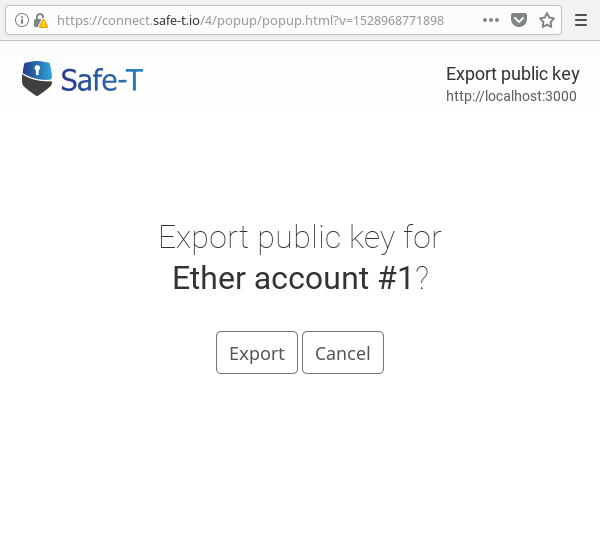
By clicking on “Export”, you give MyCrypto access to your public keys. Those keys are public, so there are no issues sharing them. -
Select the address on which you want to send/receive ethers and click on “Unlock”.

Different Ethereum addresses are displayed. All of these addresses are accessible via your Safe-T mini. Select the address you want to use for your transactions.
MyCrypto is now connected to your Safe-T mini!
