Connected Scale / Blood Pressure Monitor
If the measurement has been correctly sent from your Connected Scale or Blood Pressure Monitor, make sure that your object is linked to the correct user in the ARCHOS Connected Self application. You can check this from the settings ![]() section in the top right then press on your object in the menu.
section in the top right then press on your object in the menu.
All the unlinked measurements can be seen in the notifications area of the main section of the application. To link a measurement to a user just press on the square on the right and choose a user.
Activity Tracker
With the Activity Tracker you can manually syncronize by following these steps....
From the main meny press and hold the center of the screen and pull your finger down.
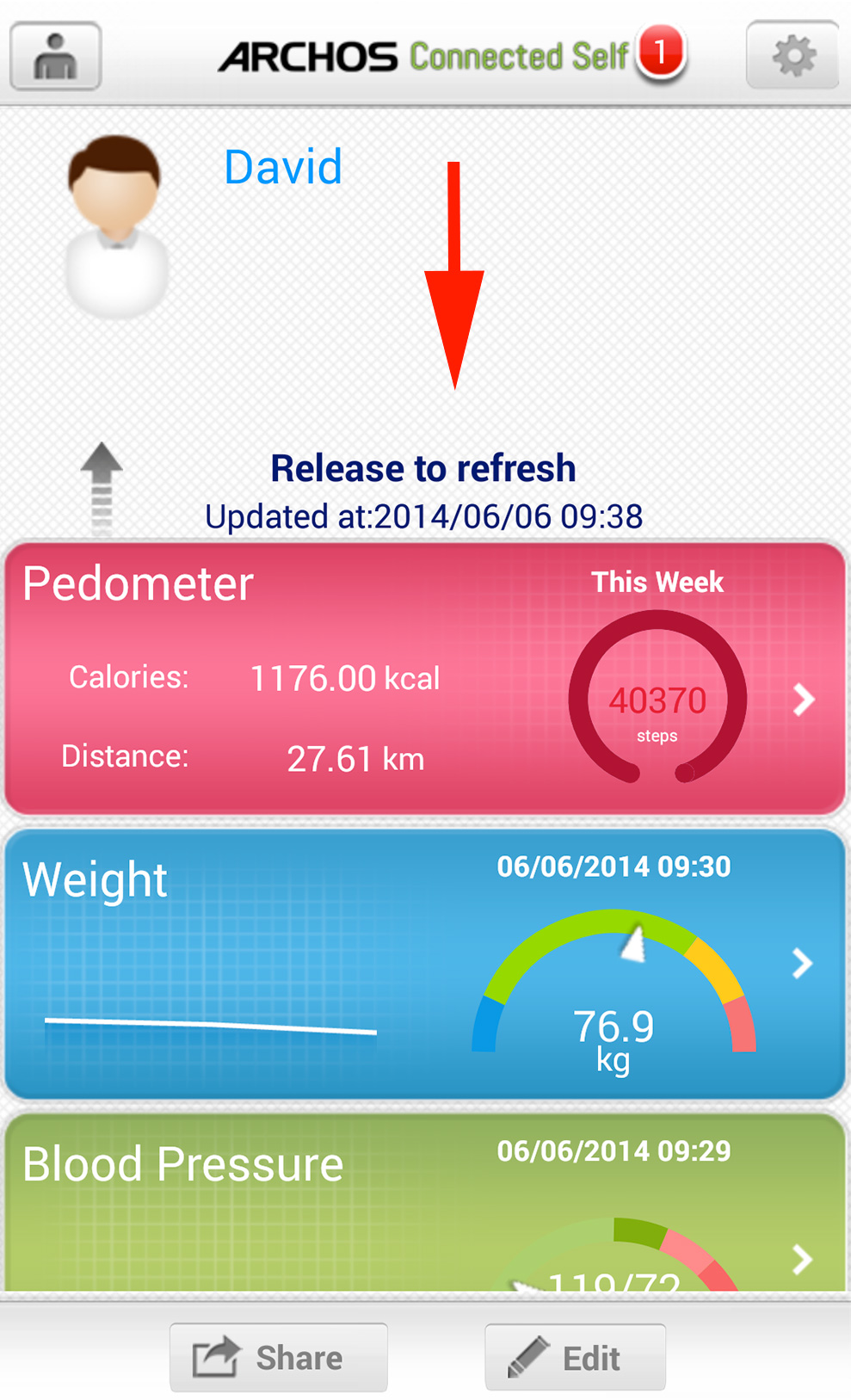
Let go when invited to an your data should syncronize. You should wait whilst the data is updated.

