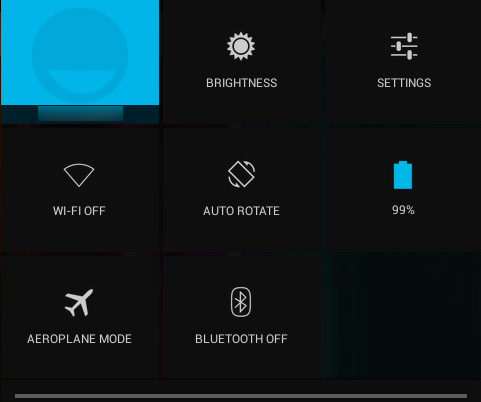You can reach the quick settings from your status bar in the top right of your screen. Depending on your device, you may need to drag down or just press to display the quick settings.
Depending on your system, you may also need to press ![]() after having pulled down the bar.
after having pulled down the bar.
From the quick settings, you can activate/deactivate setting options. See below an example of quick settings.